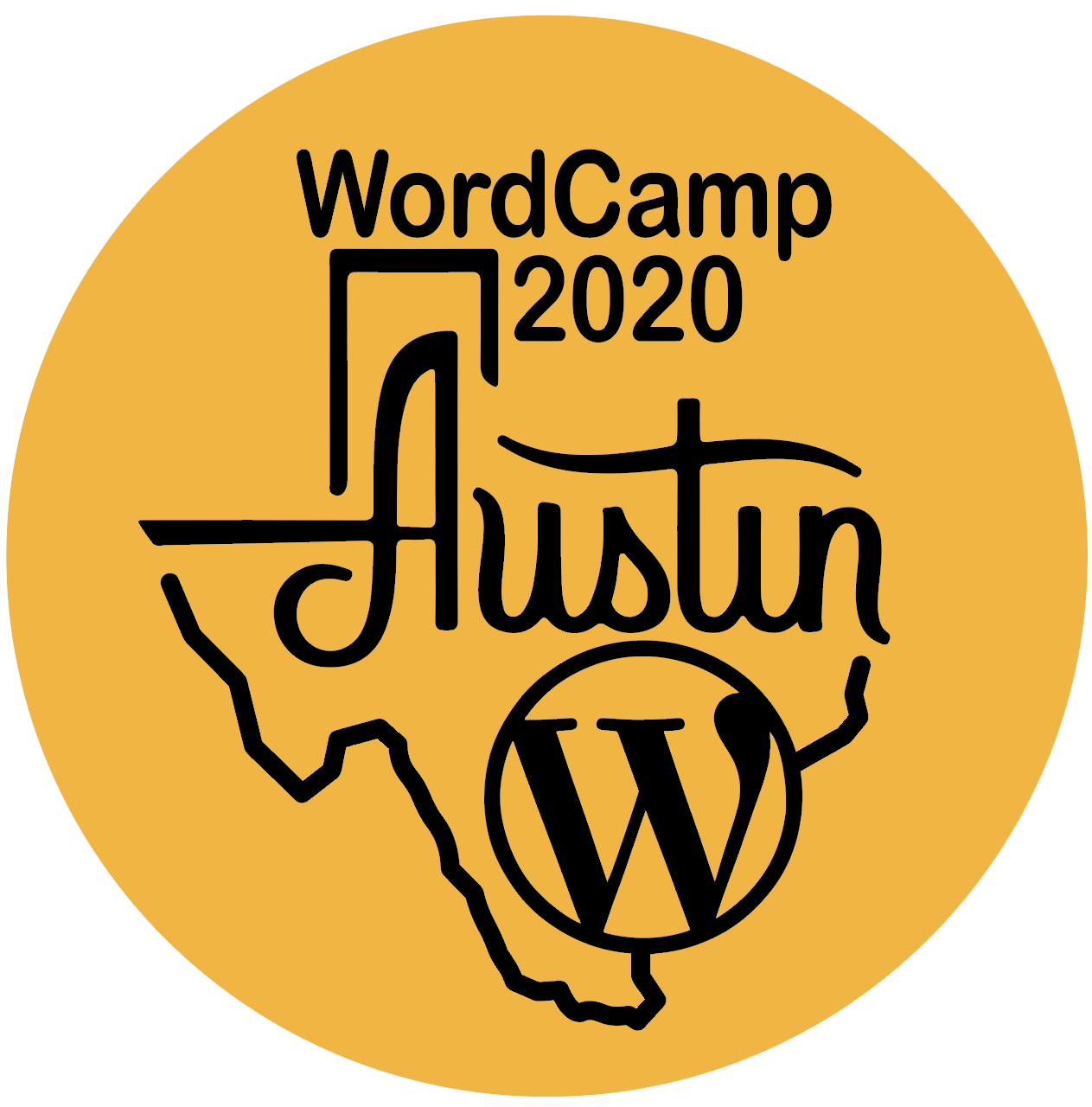WordCamp Austin is happy to provide Slack rooms for our attendees to engage with our sponsors and organizers. You must first sign up for the WCATX Slack channel, which will then give you access to the other rooms.

There are a few ways to enter the sponsor channels once you are signed into the WCATX Slack:
- In the Slack application, hit the + button next to channels, select Browse Channels, and join the existing channels.
- In the Slack application, hit the + button next to channels, select Browse Channels, and keyword search for the sponsor you’re trying to find.
- Click on the quick access buttons below each sponsors name on this. page or the sponsors page to join each sponsors channel.
If you need more help navigating Slack, please check out this informational guide.
Individual Sponsor Slack Channels
Bluehost
Room will be open October 6th – 23rd
Keyword search: wcatx-bluehost
FLATsite
Room will be open October 8th – 9th
Keyword search: wcatx-flatsite
GoDaddy Pro
Room will be open October 5th – 16th
Keyword search: wcatx-godaddy-pro
GreenGeeks
Room will be open October 9th
Keyword search: wcatx-greengeeks
Nexcess
Room will be open October 9th
Keyword search: wcatx-nexcess
Sticker Giant
Room will be open October 5th-16th
Keyword search: wcatx-sticker-giant
WP Engine
Room will be open October 9th
Keyword search: wcatx-wpengine
Yoast
Room will be open October 5th-9th
Keyword search: wcatx-yoast