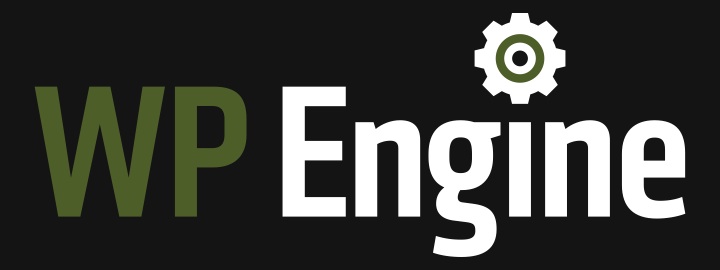Developer Day Austin will take place at Cospace, located at
911 West Anderson Lane #203,
Austin TX, 78757.
We will start at 9 AM and run through 4 PM. Lunch will be provided.
This event is meant for WordCamp Austin attendees who are WordPress developers, the folks who’ve written a plugin, created a theme, are at home reading code from Core. The ones who add_action() in their sleep, contribute code to the community, speak CSS as a second language. LESS is more, they’re responsive and jQuery UI is EASEy. Query_var()? Only if ( is_main_query() ). If ( TRUE != the above ), you might want to pass on this add-on to WordCamp Austin 2012.
Developer Day Sessions
1. Rapid Theme Development
Have you heard about Genesis and are wondering what all the fuss is about? I build about 2-4 websites a week on Genesis, and will walk you through a typical project so you can see why (and how) I use it.
Bill Erickson
Bill is a WordPress Consultant who builds custom websites using WordPress as a CMS and the Genesis framework. He contributes to the WordPress community through free themes, plugins, tutorials, and core patches. He’s also a cofounder of the BIL Conference (the open analog to the TED Conference).
2. Getting to third base with wp_insert_post
You’re a major league WordPress developer. You’ve built sites to the delight of thousands of cheering fans. More generic baseball references here. One of my favorite new tools is the ability to create posts from anywhere using wp_insert_post(). You can do just about anything with it. For example, I just launched a points-based forum on top of it. During this session we’ll take a head-first slide into the function along with three real-life examples to set your self up for a grand slam.
Clark Wimberly
Clark is a developer living in Austin, Texas. He runs ClarkLab, a small web firm with his wife, Angie. He’s a big fan of usability, standards, and clean design. Clark developed and maintains the VERY successful WordPress site, androidandme.com. With over 40,000 ridiculously active users, Clark has done a number of things to foster visitor participation and insane site loyalty and he is always willing to share lessons learned.
3. Responsive Design With Twitter Boot Strap and LESS
Responsive design is more than flexible grids and media queries. The developer’s environment is changing rapidly and one responsive design tool, the Twitter Boot Strap framework, built on LESS, is quickly becoming a major contender. It doesn’t really matter if you want to become a responsive design Ninja or you are just curious about responsive design, you are likely to encounter LESS and Twitter Boot Strap with increasing frequency. In this session we will introduce the grids, scaffolds, components, mixins, CSS, and java script libraries that make Twitter Boot Strap such a comprehensive solution. We will also cover its integration with LESS to help with rapid customization and ease of maintenance of your CSS. Participants will beprovide a list of tools and resources for you to learn more about, and experiment with responsive design.
Nick Batik
Nick has been building websites since 1994 and has been a WordPress consultant and web developer for over five years. He specializes in custom theme design using the Genesis Framework. When not lost in the poetry of code Nick contributes to the WordPress community by serving as co-organizer for the Austin WordPress Meetup Group, as a member of the organizing team for the WordCamp Austin 2010, WordUp Austin 2012, and WordCamp Austin 2012. Nick is a lead trainer for the Hands-On WordPress classes. Nick has had a life-long love affair with design and typography and has written numerous training courses, articles and seminars on design, publishing and web development. He has presented at publishing conferences in over 100 cities across the US, England, and Scandinavia. Nick writes extensively and has had both management and technical articles published. His work with Pleiades Publishing Services reflects his passion for elegant and effective information design and is dedicated to using design technology to communicate, and manage Information in a way that is beneficial to his clients and the client’s customers.
4. Integrating WordPress with External APIs
Learn to use WordPress’s built in functionality (especially the HTTP library) to integrate with external APIs. We’ll touch on properly caching results to keep your site fast, fault tolerance, and even how to handle those strange APIs that send you data when you didn’t send a request for it (PayPal IPNs anyone?). We’ll talk theory, but mostly we’ll look at plenty of code and walk through examples from plugins that you can constantly refer back to for examples.
Aaron Campbell
Aaron is the owner and lead developer at Blue Dog Web Services, a WordPress focused web development company. He has over ten years of programming experience, and for the last several years he’s been focused on WordPress. This focus has included building sites on WordPress, writing and releasing plugins, contributing to WordPress core, and generally becoming involved in the WordPress Community as a whole.
5. Pro WordPress Tricks – Be A More Efficient Designer, Developer, or User
This presentation will be a crash course in a multitude of tricks used by WordPress professionals to efficiently complete tasks at hand. Topics will range from wp-options secrets, Mac/Windows configurations, ftp tricks, and even easy to use BASH commands that can turn hours into minutes for users, designers, and developers. The goal of this presentation is to encourage attendees to take their skills to the next level, regardless of where they are today. The entire presentation will be documented in a download so that attendees have clear documentation. This presentation can be done in 30 or 45 minute format. All guidance will be hosting and theme framework agnostic though the presenter does favor a Mac as a local computer.
Derick Schaefer
Derick is the creator of CopyBlogger Media’s Synthesis platform. Prior to entering the WordPress world in 2007, Derick spent 10 years at the Microsoft Corporation in a variety of roles dealing with large scale enterprise databases, networking, and cross platform interoperability. Why he favors OS X, Debian, and Ubuntu will suprise you. . .
6: Know Thy Place: Where to hook into WordPress with actions and filters
There’s a plethora of things you can do with WordPress. One under-talked area is the firing process. From determining the query based on rewrite rules to executing the query and loading the correct template, hooking in to the right spot is critical in making things run smoothly. Learn the general firing order as well as how to determine the order on custom installs interacting with other plugins and themes.
About: Ryan Duff
Ryan has been working with WordPress since early 2004 and was the original author of WordPress Contact Form. As a long time community member, he enjoys exploring new ways to make use of WordPress. Making things simple for clients and pushing the envelope of what’s possible is at the core of that. Ryan is a developer by nature so he focuses primarily on back end architecture and less on design. He’s also an experienced linux sysadmin with 6+ years under his belt. Over the past few years he’s given various WordCamp talks highlighting his skill set.